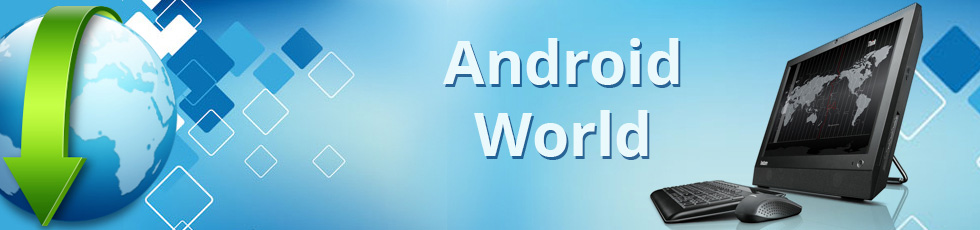Hello Guys,
Today I am sharing how to create a Hash Key using OpenSSL Tool.
For that you have to follow the below steps.
Steps:
Step 1: Download open ssl from following link:
https://indy.fulgan.com/SSL/
Step 2: After download extract it into C Drive. Rename the folder with OpenSSL.
Step 3: Open your command prompt and enter following command.
C:\>keytool -exportcert -alias androiddebugkey -keystore C:\Users\plam\.android\
debug.keystore | C:\OpenSSL\openssl sha1 -binary | C:\OpenSSL\openssl base64
Step 4: Now press enter key and you will get to enter password option like following.
Enter keystore password: android
Step 5: Once again press enter key after write the password and you will get your hash key.
This key is used as per your requirement.
Hash Key is: fRLJ9y6z2IL6LYDZEeWBMRclRI=
Today I am sharing how to create a Hash Key using OpenSSL Tool.
For that you have to follow the below steps.
Steps:
Step 1: Download open ssl from following link:
https://indy.fulgan.com/SSL/
Step 2: After download extract it into C Drive. Rename the folder with OpenSSL.
Step 3: Open your command prompt and enter following command.
C:\>keytool -exportcert -alias androiddebugkey -keystore C:\Users\plam\.android\
debug.keystore | C:\OpenSSL\openssl sha1 -binary | C:\OpenSSL\openssl base64
Step 4: Now press enter key and you will get to enter password option like following.
Enter keystore password: android
Step 5: Once again press enter key after write the password and you will get your hash key.
This key is used as per your requirement.
Hash Key is: fRLJ9y6z2IL6LYDZEeWBMRclRI=